Getting Autodesk REVIT FAMILIES download file is considered one of the best resources you can acquire to support your projects within the excellent design software across all its versions.
The Revit library aids in expediting project designs in a quicker and more efficient manner, thereby saving time and effort.
This is particularly beneficial as the library encompasses components suitable for all fields.
Learn through this article on Softwaresacademy.com how to setup Autodesk REVIT FAMILIES download and its various types.
Autodesk REVIT Families overview
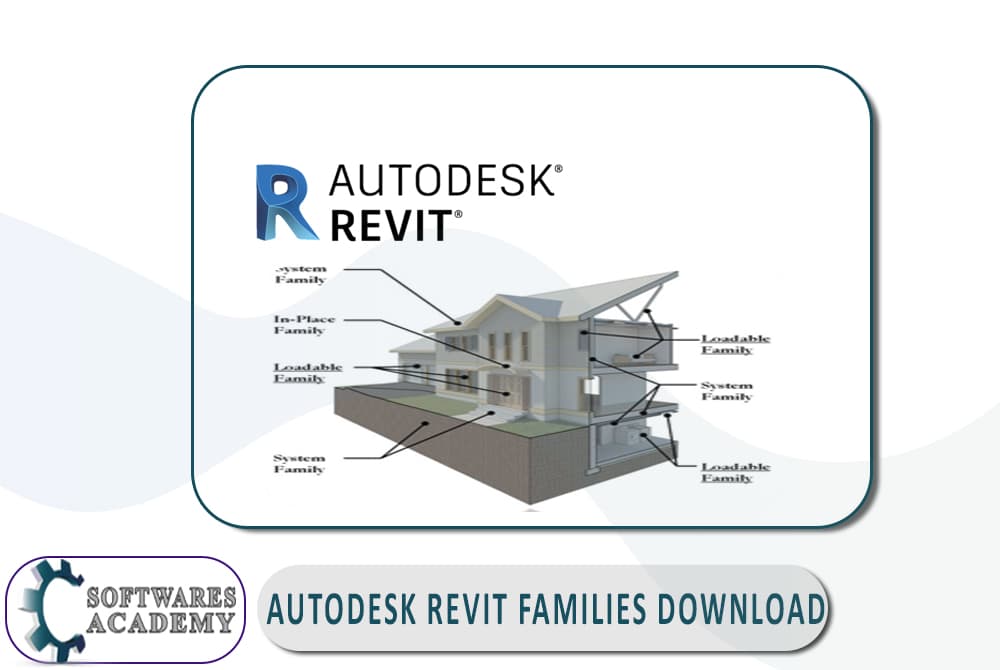
A Revit Family refers to a collection of objects that are assembled to form a unified, reusable component.
These families can be generated within Revit and stored for future utilization across various projects, streamlining the process of incorporating standardized elements into a design.
A fundamental aspect of Revit lies in its utilization of families, which encompass pre-designed 3D models representing prevalent architectural components like doors, windows, furniture, columns, beams, as well as ductwork and pipework, among other types.
Autodesk Revit embodies Building Information Modeling (BIM), so each Revit building model is constructed using distinct components, mirroring the process of creating an actual building.
Physical structures are erected starting from their foundations, encompassing walls of varying thicknesses and lengths, as well as doors and windows of different heights, colors, and types.
This very concept is applied within Revit, elevating it to an extraordinary and potent tool of choice.
what are Revit families?
Autodesk REVIT FAMILIES DOWNLOAD are remarkable repositories of fully functional Building Information Modeling (BIM) templates and 3D models representing diverse objects such as doors, windows, and stairs, among others.
These families can be obtained from external sources, like our website, for instance.
Autodesk REVIT FAMILIES DOWNLOAD hold immense significance within the realm of Revit, as every 3D building model is constructed using a multitude of distinct Revit families, often numbering in the hundreds or thousands.
Some definitions of Revit families
From this table, you can know more about Revit families definitions:
| The model | represents the entire structure within Revit as a cohesive unit. |
| Family categories | refer to the various components that constitute a building’s structure, encompassing elements such as columns, floors, walls, doors, windows, and more. |
| Families | Various types of columns exist within families, including rectangular columns, round columns, and rolled I-beam columns. |
| Types in the family | the uniform rectangular column can come in different dimensions, such as 400×400, 500×500, and so on. |
| An instance | refers to the presence of multiple 400×400 columns within a single building. Each separate column within this context is referred to as an “instance.” |
You can also get – autodesk revit 2020 download free
Kinds of families in the Revit
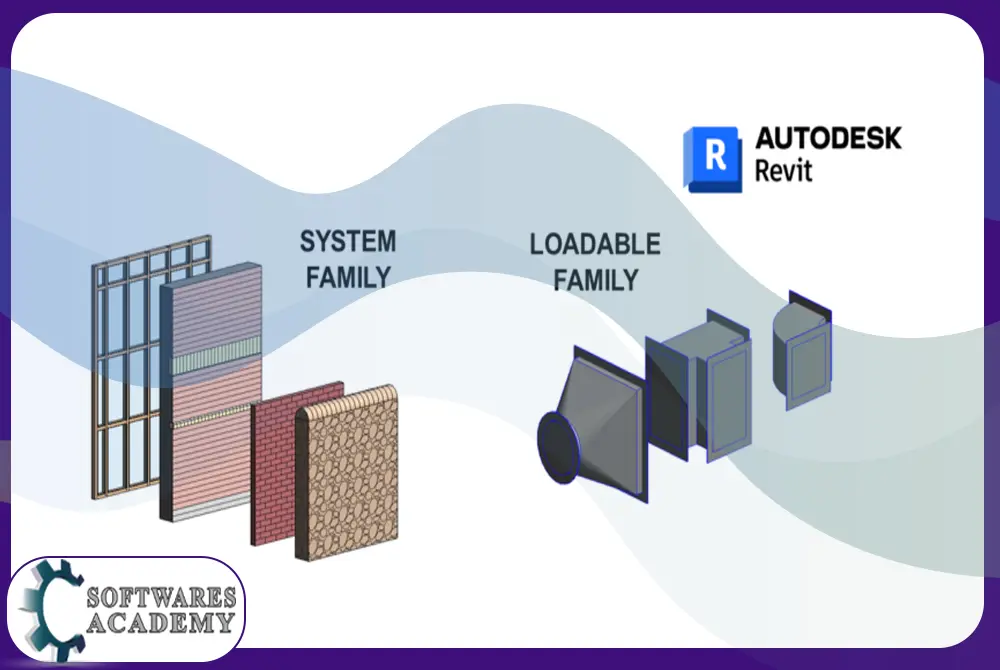
In Revit, families play a vital role as fundamental building components. They can be categorized into various types:
- System Families:
These are built-in elements (such as walls, floors, and roofs) that are generated within the project environment itself.
- Loadable Families:
These are elements either crafted by users or pre-designed, like doors, windows, and furniture.
They are imported into projects as necessary and can be created or modified using the Revit Family Editor.
- In-Place Families:
These are custom elements tailored to a specific project and constructed within the project environment.
- Nested Families:
These are families within families, often employed for intricate components.
- Grouped Families:
This type involves merging multiple elements into a single, reusable object.
- Face-based Families:
Loadable families positioned on planar surfaces, adjusting their orientation and location accordingly.
- Work Plane-based Families:
These loadable families demand a defined work plane for proper placement.
- Line-based Families:
Loadable families that take shape by drawing a line.
- Adaptive Families:
These loadable families are designed to adapt to diverse project conditions through the utilization of adaptive points.
You can also get – Autodesk Revit 2017 download
How to load Revit families?
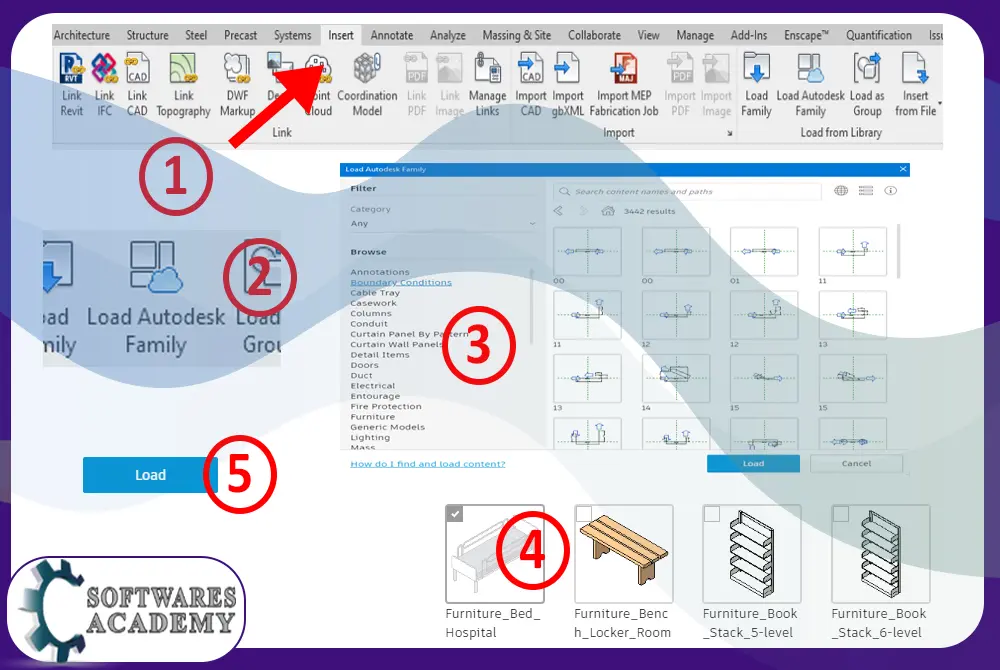
Each family possesses type properties that govern the information associated with that particular family type.
This information might encompass the level or work plane on which it is positioned, or even the phase in which it is created.
When these properties are modified, the changes propagate throughout all instances of that family type across the entire project.
Additionally, there exists the concept of a family instance type, which pertains to an individual family and may encompass particulars such as installation or warranty dates, as well as model numbers.
Autodesk offers a collection of fundamental families that can be employed to populate your projects.
Autodesk REVIT FAMILIES DOWNLOAD is already integrated into your Revit installation, but you also have the option to directly access a more extensive cloud-based library from within Revit.
Below, I will outline five straightforward steps to guide you in accessing the cloud library and get Autodesk REVIT FAMILIES DOWNLOAD:
- Go to the Insert Tab.
- Click on icon “Load Autodesk Family”.
- Search for a desired family to utilize.
- Choose the desired families for download (You can make multiple selections).
- Press the “Load” button.
You can also get – autodesk revit 2022 download
Revit families creation
Creating families for Revit is a vast and intricate subject, the process of Autodesk REVIT FAMILIES DOWNLOAD creation begins once you have a thorough understanding of all the fundamental functions involved.
Autodesk has meticulously crafted a comprehensive guide to assist you in this endeavor.
You can access Autodesk REVIT FAMILIES DOWNLOAD this manual by following the provided link:
You can also get – Autodesk Revit 2019 Download
People also asked about Autodesk REVIT FAMILIES DOWNLOAD
Where is the Revit library stored on my computer?
Autodesk REVIT FAMILIES DOWNLOAD will be stored in Partition C.
How do I open a Revit library?
You can open Autodesk REVIT FAMILIES DOWNLOAD files from the icon “Families” on the home page.
